How to enable soft keys in your android phone/tablet.its Karan Kumar
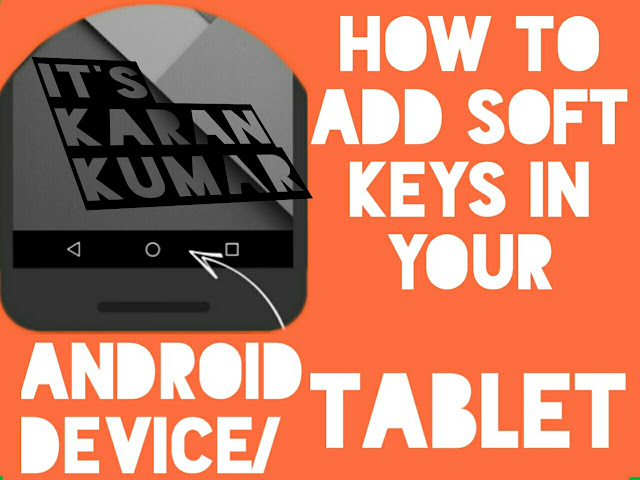
Hello Friends!!!
This is my first post on this blog so please like and share.
In this post i will teach you that how can you enable soft keys in your android phone.
Things needed:
Es file explorer / Root explorer (optional).
Click here tk download es file explorer
Click here to download Root explorer for free
2: A rooted Android Device/Tablet.
First open es file explorer and grant root perminssions and then head to the /System and there would be a file named as build.prop so it is recommended to fist make a nandroid backup and then head to the end of build.prop file and write the words given below:
qemu.hw.mainkeys=0
After adding these words in build.prop file reboot your android device / tablet and boooom!! Your soft keys got enabled.
Or if you have any problem then click on the link below to watch tutorial.
Click Here to watch the tutorial
Sharing is caring share this post with your friends and family members.

Comments